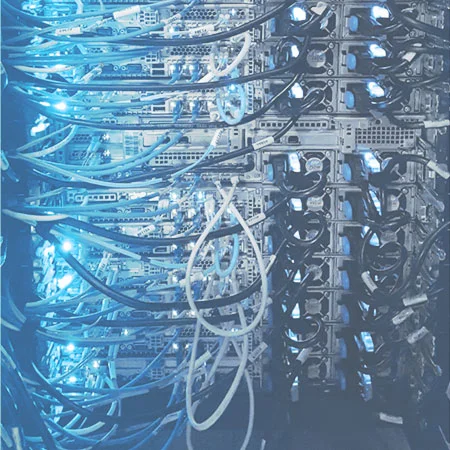Our Services
We are an IT services company specializing in serving small and medium-sized businesses (SMBs) with clients across Canada. We are located in the Greater Toronto Area (GTA) in Ontario, Canada. We offer a range of IT services tailored to the needs of SMBs.
Our Services
-
IT Infrastructure Setup and Management
This involves setting up and maintaining the foundational IT components necessary for business operations, including hardware, software, networking equipment, and servers.
-
Network security solutions
Dragonnier likely offers services to protect clients' networks from cybersecurity threats, including firewall implementation, intrusion detection systems, antivirus software, and security audits.
-
Cloud services and migration
Assistance with adopting cloud computing solutions, such as migrating data and applications to cloud platforms like Amazon Web Services (AWS), Microsoft Azure, or Google Cloud Platform. This may also involve providing ongoing management and optimization of cloud resources.
-
Data backup and disaster recovery
mplementing strategies and solutions to ensure that business data is regularly backed up and can be quickly restored in the event of data loss or a disaster. This may include setting up backup systems, offsite storage, and disaster recovery planning.
-
Web development and customization
Providing services related to the creation, design, and customization of websites for businesses. This might include developing websites from scratch, redesigning existing sites, implementing e-commerce functionality, and ensuring compatibility with various devices and browsers.
-
Helpdesk support and IT consulting
Offering technical support services to assist clients with IT-related issues and inquiries. This could involve troubleshooting problems, providing guidance on technology usage, and offering advice on IT strategy and planning.
NETWORK MANAGMENT
-
Network Monitoring: Continuous monitoring of clients' networks to detect and address performance issues, security threats, and potential outages proactively.
-
Configuration Management: Configuring and managing network devices such as routers, switches, and firewalls to ensure optimal performance, security, and compliance with industry standards.
-
Troubleshooting and Maintenance: Providing troubleshooting support to resolve network issues promptly. Regular maintenance activities, such as applying patches and updates, may also be included.
-
Performance Optimization: Improving network performance by identifying bottlenecks, optimizing network traffic, and implementing quality of service (QoS) measures to prioritize critical applications.
-
Security Management: Implementing security policies, intrusion detection and prevention systems (IDPS), firewalls, and encryption to protect clients' networks from cyber threats..
SERVER MANAGMENT
-
Server Deployment and Configuration: Assisting clients with deploying new servers and configuring them according to their specific requirements, including setting up operating systems, applications, and user access controls.
-
Performance Monitoring and Tuning: Continuously monitoring server performance metrics to ensure optimal performance and identify potential issues.
-
Backup and Recovery: Implementing robust backup solutions to protect critical data and applications hosted on servers.
-
Security Patch Management: Applying security patches and updates to servers in a timely manner to address known vulnerabilities and mitigate security risks.
-
Resource Allocation and Scaling: Managing server resources such as CPU, memory, and storage to ensure efficient utilization and scalability.
-
Disaster Recovery Planning: Developing and implementing disaster recovery plans to minimize downtime and data loss in the event of server failures or disruptive events.